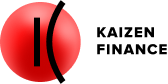Stacking guide
IMPORTANT! To proceed with the staking, please make sure you have ETH available in your wallet to cover the expenses associated with transaction and gas fees.

To start staking your stablecoins:
Click [CONNECT WALLET] to connect your MetaMask wallet.
For more information about MetaMask wallet, please visit MetaMask FAQ

Choose a stablecoin you would like to stake and click DEPOSIT.

Enter the amount you want to stake, and click DEPOSIT.

Approve and confirm your deposit. Deposit is a two-step operation. Each step requires your approval.
Click APPROVE DEPOSIT.

In your MetaMask wallet, click Confirm to grant Kaizen.Finance the permission
to withdraw your stablecoins and perform the transaction on your behalf.

Wait for the transaction to be confirmed.
Click CONFIRM DEPOSIT.

In your MetaMask wallet, review the gas fee charged for your
staking operation, and click Confirm.

Wait for the transaction to be confirmed.
After the processing is complete your stablecoins will be withdrawn
from your wallet and deposited into Kaizen.Finance.
In exchange, you will receive staking tokens respective to the deposited stablecoins.
Please note that the lock-up period for all stablecoins available for staking
on Kaizen.Finance is 6 months.